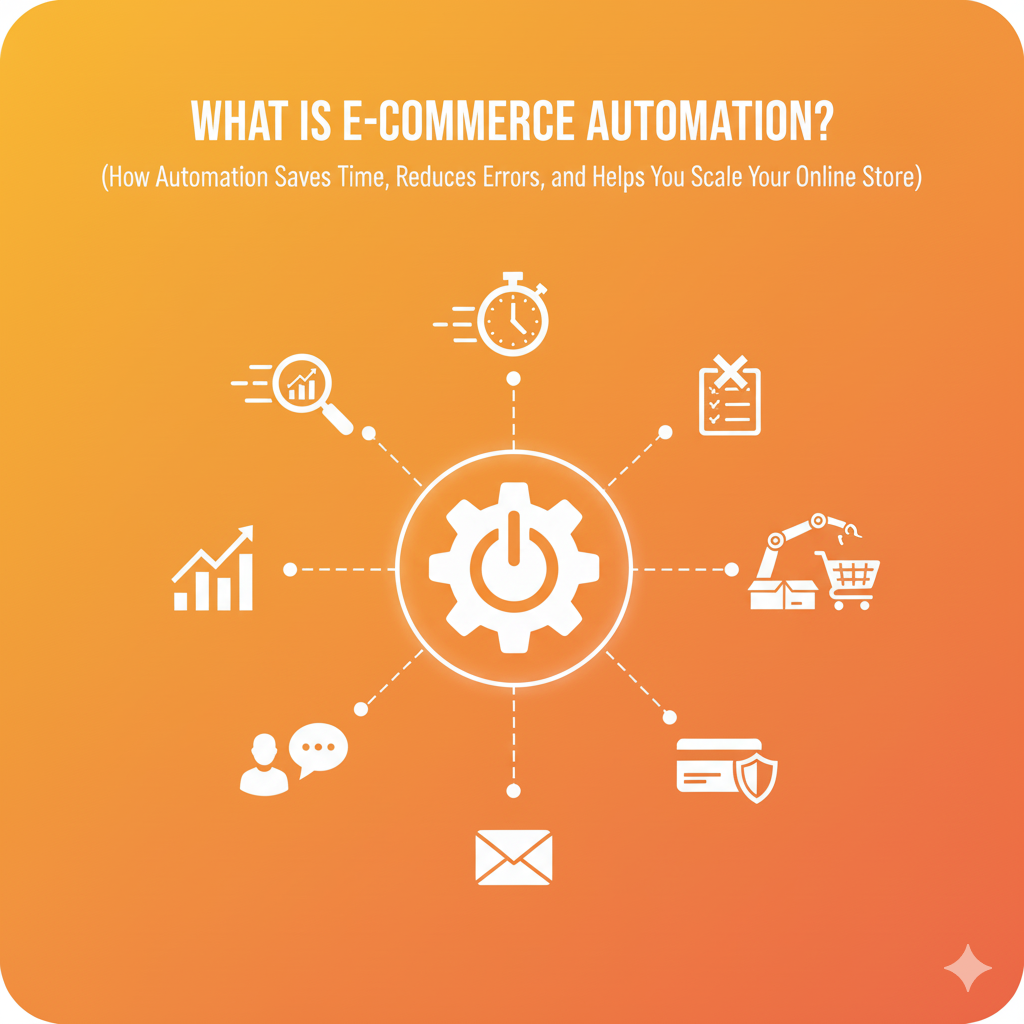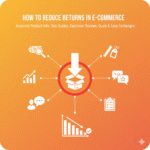Running an e-commerce business is exciting but also hectic. Between managing inventory, processing orders, sending emails, handling customer queries, updating listings, and analyzing data, there’s a lot to juggle.
And when your store starts growing, all those repetitive tasks multiply.
That’s where e-commerce automation comes in.
In simple terms, automation helps you get more done with less manual effort so you can focus on growth instead of getting buried in day-to-day operations.
In this guide, I’ll break down what e-commerce automation actually means, how it works, which areas you can automate, the tools that make it possible, and the real benefits you’ll see once you implement it.
What is E-Commerce Automation?
E-commerce automation is the process of using software, AI, and digital tools to perform repetitive business tasks automatically without constant manual input.
Think of it as setting up “smart workflows” that take care of things like:
- Sending order confirmation emails
- Updating inventory after a sale
- Notifying you when stock runs low
- Tagging customers based on behavior
- Processing refunds automatically
It’s like hiring a digital assistant that works 24/7 accurately, quickly, and without breaks.
Why E-Commerce Automation Matters
Every e-commerce business has hundreds of tiny but essential tasks. Doing them manually might work when you’re small, but as your business grows, it quickly becomes unsustainable.
Automation helps you:
- Save time by eliminating repetitive manual work
- Reduce errors (no more wrong inventory counts or missed orders)
- Scale faster without constantly hiring more staff
- Improve customer experience through faster responses and updates
- Increase profits by optimizing operations and marketing
In short, automation lets your business run smoothly — even when you’re not online.
How Does E-Commerce Automation Work?
E-commerce automation relies on integrated workflows.
You define “if this happens, then do that” rules between your store’s systems.
For example:
- If a product’s stock drops below 10 → send restock alert.
- If an order is shipped → send tracking link automatically.
- If a customer buys twice → tag them as “loyal” and add to rewards list.
These workflows are usually set up using automation tools or through your e-commerce platform (like Shopify Flow, Zapier, or Make). Once set, the system handles it automatically.
Examples of E-Commerce Automation in Action
To make this clearer, here are some real-world examples of how automation fits into daily e-commerce operations.
1. Order Management
Automation updates your order status, prints shipping labels, sends confirmation emails, and updates tracking numbers — all automatically.
This means no more manual copy-pasting or missed updates.
2. Inventory Management
When a product sells, the system automatically reduces the available stock.
If it reaches a minimum threshold, it can alert your supplier or even reorder automatically.
3. Customer Communication
Automated workflows can handle:
- Order confirmations
- Shipping notifications
- Review request emails
- Abandoned cart reminders
Customers get consistent updates without you typing a single message.
4. Marketing Campaigns
Automation can segment your audience and send personalized email campaigns or product recommendations based on browsing or purchase behavior.
5. Accounting and Bookkeeping
When an order is placed, automation tools can record the transaction in your accounting software, categorize it, and even handle taxes.
6. Customer Support
Chatbots or automated ticket systems can instantly respond to common customer questions or route complex queries to the right support rep.
Key Areas of E-Commerce Automation
Let’s explore the main areas where automation can have the biggest impact.
1. Inventory Automation
Inventory is the backbone of any e-commerce business. Manual inventory management is slow and error-prone, especially when you sell across multiple channels.
Automation helps you:
- Sync stock levels across your store, marketplace, and warehouse
- Automatically mark items as “out of stock” or “back in stock”
- Reorder items when inventory drops below a threshold
- Prevent overselling or underselling
Example:
When someone buys the last pair of shoes, your store instantly updates the inventory and removes the listing from other platforms.
2. Order Fulfillment Automation
From checkout to delivery, order fulfillment involves several steps. Automation ensures it all happens smoothly.
Tasks you can automate:
- Sending order confirmations
- Generating packing slips and invoices
- Printing shipping labels
- Sending tracking information
- Notifying customers when the package is shipped or delivered
Fulfillment automation also reduces human errors and speeds up delivery time — which keeps customers happy.
3. Customer Relationship Management (CRM)
Good customer relationships come from personalized experiences. Automation helps you build those at scale.
How automation helps:
- Tags customers based on actions (e.g., frequent buyers, cart abandoners)
- Sends personalized product recommendations
- Offers loyalty rewards automatically after multiple purchases
- Sends re-engagement emails after a period of inactivity
The more you personalize your interactions, the higher your retention and repeat purchase rates.
4. Marketing Automation
Marketing can easily eat up your time — especially email and social media campaigns. Automation takes care of the repetitive parts.
Examples:
- Welcome emails after signup
- Abandoned cart reminders
- Re-engagement campaigns for inactive customers
- Post-purchase thank-you and upsell emails
- Targeted social ads based on shopping behavior
This ensures your brand stays consistent while running campaigns around the clock.
5. Customer Service Automation
Handling every customer message manually is impossible at scale. Automation makes support more efficient.
Common automation tools:
- AI chatbots for answering FAQs
- Ticket routing based on query type
- Automated “order status” responses
- Instant refunds or replacements for verified cases
You can still keep human touch for complex issues — but automation filters and handles routine ones instantly.
6. Accounting and Finance Automation
E-commerce involves hundreds of transactions every week. Manual bookkeeping is time-consuming and risky.
Automation can:
- Sync your store with accounting software (like QuickBooks or Xero)
- Record transactions automatically
- Handle tax calculations based on region
- Generate profit and expense reports instantly
It ensures your financials are accurate and up to date without spending hours on spreadsheets.
7. Analytics and Reporting Automation
Data is gold in e-commerce, but manually compiling reports can be a nightmare. Automation tools gather and visualize insights automatically.
For example:
- Daily sales reports
- Inventory summaries
- Marketing performance analytics
- Customer segmentation by behavior
Automated dashboards give you real-time visibility into your store’s performance, so you can make data-driven decisions faster.
Benefits of E-Commerce Automation
Once you start automating your workflows, you’ll quickly notice improvements across your business.
Here’s what automation really brings to the table:
| Benefit | What It Means for You |
|---|---|
| Saves Time | Spend more time on strategy instead of manual tasks |
| Reduces Errors | Automation eliminates human mistakes in data entry or shipping |
| Scales Easily | Your business can grow without hiring extra staff |
| Enhances Customer Experience | Faster responses, updates, and personalization |
| Increases Profitability | Less wasted time and fewer costly errors |
| Improves Team Productivity | Your team can focus on creative, high-value tasks |
In other words, automation doesn’t just make your business faster — it makes it smarter.
E-Commerce Automation Tools You Can Use
Let’s look at some popular automation tools that integrate easily with major platforms like Shopify, WooCommerce, and BigCommerce.
1. Shopify Flow
A native automation tool for Shopify Plus users that automates tasks like tagging VIP customers, reordering stock, or sending Slack alerts when inventory runs low.
2. Zapier
Connects your e-commerce store to thousands of apps — like Gmail, Slack, Trello, or Google Sheets. It’s perfect for “if this, then that” workflows.
3. Make (formerly Integromat)
Similar to Zapier but with more advanced visual workflows and data manipulation features — great for complex automations.
4. Klaviyo / Mailchimp
For automating marketing emails, customer segmentation, and abandoned cart workflows.
5. ShipStation / ShipBob
These platforms automate shipping, tracking, and fulfillment, integrating directly with your e-commerce store.
6. QuickBooks / Xero
Accounting automation tools that sync your e-commerce sales data and handle taxes, invoices, and reports automatically.
7. Gorgias / Zendesk
Customer service automation platforms with chatbots, macros, and ticket routing for faster support.
8. HubSpot CRM
Automates lead capture, segmentation, and follow-ups for businesses focusing on long-term customer relationships.
9. ReConvert or AfterShip
Helps automate post-purchase communication, tracking updates, and upsell offers.
Automation tools don’t replace your team — they make them more effective.
How to Start with E-Commerce Automation
If you’re new to automation, it’s best to start small and scale up gradually.
Here’s a simple step-by-step guide:
Step 1: Identify Repetitive Tasks
List out all the manual tasks you and your team do daily — like sending confirmation emails, updating inventory, or tagging orders.
These are the easiest and most impactful tasks to automate first.
Step 2: Choose the Right Tools
Pick tools that integrate directly with your e-commerce platform.
If you’re on Shopify, you already have access to built-in automations like Shopify Flow, Shopify Inbox, and Shopify Email.
For advanced workflows, consider Zapier, Klaviyo, or Make.
Step 3: Set Up Simple Workflows
Start with one or two automations, such as:
- Sending an email when someone abandons their cart
- Tagging repeat customers for loyalty programs
- Sending alerts when stock drops below a set number
These small wins show instant results.
Step 4: Test and Optimize
Automation is powerful, but it’s not “set and forget.”
Monitor how your workflows perform — if something doesn’t trigger correctly or sends duplicate messages, adjust the settings.
Step 5: Expand Gradually
Once your initial automations run smoothly, move to other areas — like marketing, support, or accounting.
The goal is to make your business run like a well-oiled machine.
Real-World Example: How Automation Saves Time
Let’s take a small Shopify store selling handmade jewelry.
Before automation:
- The owner manually updated inventory after every sale.
- Sent shipping updates by hand.
- Emailed each customer individually for reviews.
- Spent hours checking sales data every week.
After automation:
- Shopify auto-updates stock after each order.
- Customers get tracking links automatically.
- Klaviyo sends review request emails after delivery.
- A daily report of sales and top products lands in their inbox every morning.
Result?
Less time spent on repetitive work, fewer errors, and more focus on new products and marketing — the things that actually grow the business.
Common Mistakes to Avoid with Automation
Automation is powerful, but it can go wrong if not handled carefully.
Avoid these common mistakes:
- Automating everything at once – Start small; too much at once creates confusion.
- Ignoring personalization – Don’t let automation make your business feel robotic. Add human touches where needed.
- Not testing workflows – Always test before going live to prevent misfires.
- Forgetting data privacy – Make sure your automation tools comply with GDPR and data protection laws.
- Relying too heavily on bots – Some customer situations still need a human response.
Automation should enhance your operations, not replace common sense.
The Future of E-Commerce Automation
Automation is getting smarter — thanks to AI and machine learning.
Future automation tools will not only follow rules but also predict and adapt on their own.
Here’s what’s coming:
- Predictive restocking: AI forecasts when inventory will run out.
- Smart pricing automation: Adjusts prices based on demand and competitor data.
- AI-driven personalization: Suggests products based on real-time customer behavior.
- Voice and chatbot commerce: AI assistants handle purchases conversationally.
E-commerce automation is moving from rule-based systems to intelligent, adaptive systems — making online businesses more efficient than ever.
Benefits Recap
To summarize, here’s what automation brings to your e-commerce business:
- Saves hours of manual work
- Reduces costly mistakes
- Improves consistency and accuracy
- Boosts customer satisfaction
- Enhances marketing and sales efficiency
- Makes scaling easy and affordable
In short: it gives you more control with less effort.
Conclusion
E-commerce automation isn’t about replacing people it’s about freeing you and your team from repetitive tasks so you can focus on what matters: growing your business.
Whether it’s order fulfillment, inventory, marketing, or customer service automation can handle the boring stuff while you handle the creative stuff.
Start small, build smart workflows, and scale over time.
You’ll be amazed how much smoother and faster your business runs when automation becomes part of your strategy.
Because in modern e-commerce, time saved is growth earned.
FAQs
Automation generally falls into four categories:
Fixed (or Hard) Automation – Highly specialized machines or processes that perform a set task repeatedly, like an assembly line in manufacturing.
Programmable Automation – Can be reprogrammed for different tasks, such as automated invoicing or batch processing.
Flexible (or Soft) Automation – Adapts to changes in production or workflow, like AI-powered inventory management in e-commerce.
Intelligent Automation – Uses AI and machine learning to make decisions, predict outcomes, and optimize processes automatically.
In e-commerce, most automation today falls under programmable, flexible, and intelligent automation.
E-commerce is typically classified into four main types:
B2C (Business-to-Consumer) – Companies sell directly to individual customers, like Amazon or Shopify stores.
B2B (Business-to-Business) – Businesses sell products or services to other businesses, e.g., wholesale suppliers.
C2C (Consumer-to-Consumer) – Individuals sell to other individuals through platforms like eBay or OLX.
C2B (Consumer-to-Business) – Individuals sell products or services to businesses, like freelance platforms or influencer marketing.
E-commerce and AI automation is the use of artificial intelligence to automatically perform e-commerce tasks.
This includes:
Predicting customer behavior for better marketing
Recommending products based on browsing or purchase history
Managing inventory and pricing dynamically
Detecting fraud or anomalies in real time
Personalizing customer communication
In short, AI makes e-commerce automation smarter, predictive, and more efficient.
Automation means using technology or machines to do tasks automatically instead of doing them manually.
For example:
Sending order confirmation emails automatically
Reducing stock automatically when a sale is made
Using a chatbot to answer common customer questions
It saves time, reduces mistakes, and lets you focus on more important work.
E-commerce automation is applying automation tools and software to online stores to manage repetitive tasks.
Tasks commonly automated include:
Order processing and fulfillment
Inventory updates
Customer emails and abandoned cart reminders
Marketing campaigns
Accounting and reporting
The goal is to make your e-commerce store run smoothly, save time, and scale efficiently.
The “best” AI depends on your goals, but some widely used AI tools for e-commerce include:
Klaviyo – AI-powered email automation and customer segmentation
Shopify Magic / Shopify Flow – Predictive and workflow automation for Shopify stores
Pimcore / Dynamic Yield – Personalized product recommendations and marketing
Gorgias / Zendesk – AI customer support and ticket automation
ChatGPT (API or integration) – Automated copywriting, product descriptions, and customer chat support
The best AI for your store depends on whether you want to improve marketing, customer service, inventory management, or personalization.