Let’s be honest having a Shopify store is great, but it’s not enough if no one finds it. The real win is when your Shopify page shows up on Google’s front page, right where your potential buyers are searching.
But here’s the truth: getting there takes more than just launching your store and waiting. You’ve got to make Google love your site and I’ll show you exactly how to do that.
Why It’s So Important to Rank on Google’s First Page
When someone searches for a product, they rarely go past the first page of Google. In fact, over 90% of all traffic goes to the top results.
So if your Shopify page isn’t showing up there, you’re losing sales to your competitors who are. Ranking higher isn’t just about visibility it’s about trust, credibility, and conversions.
Step 1: Start with Keyword Research
If you want to rank, you need to know what your customers are searching for. Keywords are the foundation of SEO.
Here’s how you do it:
- Use tools like Google Keyword Planner, Ahrefs, or Ubersuggest.
- Look for keywords that have high search volume but low competition.
- Go for long-tail keywords like “best handmade leather wallets” instead of just “wallets.”
Once you’ve got them, use these keywords naturally across your product titles, descriptions, blogs, and image alt texts.
Step 2: Optimize Your Shopify Product Pages
Your product pages are your sales pages and Google needs to understand what they’re about.
Here’s a quick checklist to follow:
- Include your main keyword in the product title and description.
- Add unique product descriptions — don’t copy manufacturer text.
- Use alt text for product images (describe what’s in the picture).
- Write SEO-friendly meta titles and descriptions.
- Add customer reviews for trust signals.
Example:
Instead of writing “Leather Wallet,” go for “Handmade Leather Wallet for Men – Slim & Durable.”
This small change helps Google (and your buyers) understand your product better.
Step 3: Improve Your Shopify Site Speed
Google loves fast websites. A slow Shopify store not only hurts rankings but also increases bounce rates.
To fix this:
- Compress your images using apps like TinyIMG.
- Limit heavy apps and scripts.
- Use Shopify’s Online Store 2.0 themes — they’re faster and cleaner.
- Enable lazy loading for images and videos.
Run your site through Google PageSpeed Insights to check where you can improve.
Step 4: Create SEO-Optimized Blog Content
Don’t just sell — teach. Blogging helps attract organic visitors and build your site authority.
If you sell coffee accessories, for example, write about:
- “How to Brew the Perfect Espresso at Home”
- “Best Coffee Accessories for Beginners”
Use your target keywords, write naturally, and include internal links to your products.
Every blog post you write is another opportunity to appear on Google.
Step 5: Build High-Quality Backlinks
Backlinks are like votes for your website. The more trustworthy sites link to you, the higher you rank.
How to get backlinks:
- Write guest posts for niche blogs.
- Partner with influencers or bloggers.
- Get listed in online directories or product roundups.
- Create valuable content that others want to share.
Focus on quality, not quantity. One backlink from a reputable site can be worth more than 50 random ones.
Step 6: Optimize for Mobile and User Experience
Over 60% of online shopping happens on mobile. If your Shopify store isn’t mobile-friendly, your rankings will suffer.
Make sure your site:
- Loads fast on mobile
- Has clear navigation
- Uses readable fonts and visible buttons
- Offers a smooth checkout process
Google tracks user experience so if people stay longer and interact with your site, that’s a big SEO win.
Step 7: Use Shopify SEO Apps
Shopify has plenty of apps that make SEO easier. Some top ones include:
- Plug in SEO – for checking SEO issues
- Yoast SEO for Shopify – for better on-page optimization
- SEO Manager – for meta tags and structured data
- TinyIMG – for image compression
Use them wisely to fine-tune your site without doing all the heavy lifting manually.
Step 8: Add Structured Data (Schema Markup)
Schema markup helps Google understand your page content like price, reviews, and availability.
When implemented correctly, it can make your products appear with rich snippets (stars, prices, etc.) right in search results and that can dramatically boost your click-through rate.
You can add schema using SEO apps or by editing your theme code.
Step 9: Track and Improve
SEO isn’t a one-time task. You need to track how your Shopify pages are performing.
Use:
- Google Search Console – to monitor your rankings and clicks.
- Google Analytics – to track visitors and conversions.
- Shopify Analytics – to see which products are selling through organic traffic.
Keep testing titles, descriptions, and content until you find what works best.
Ending Words
Getting your Shopify page on Google’s first page takes consistent effort but it’s 100% achievable. Focus on great content, fast performance, and smart SEO, and you’ll start seeing steady improvements in your rankings and sales.
Key Takeaways
- Keyword research is the foundation of Shopify SEO.
- Optimize your product pages with unique content and images.
- Improve site speed and user experience.
- Create blog content that brings organic traffic.
- Track progress and keep optimizing regularly.
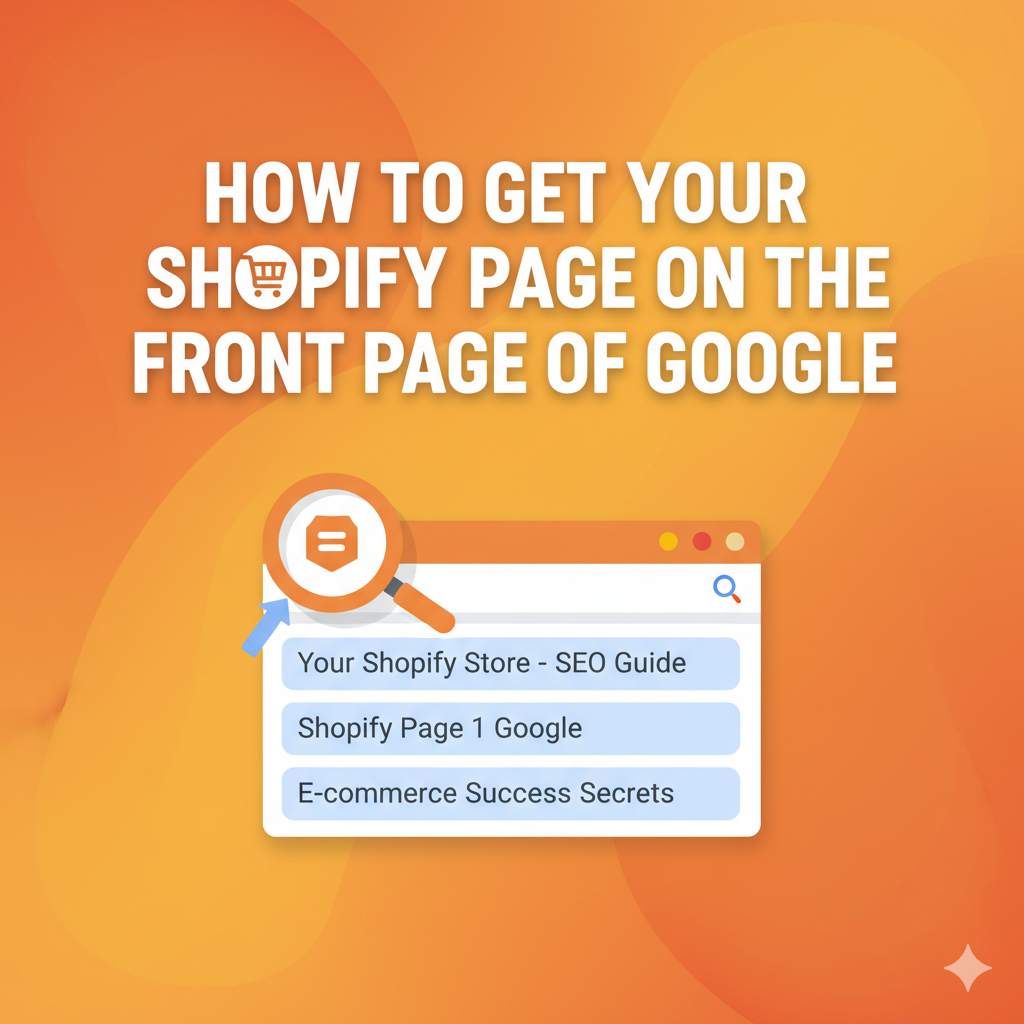
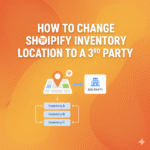
Pingback: Is Shopify Legit? The Real Truth About Shopify You Need to Know - Pratsify